Do you have mobility or a senior patient that requires consistent monitoring? These people could injure themselves when they miss their steps when navigating home or outdoor environments. Falls and health emergencies can have severe effects when you fail to address them promptly. Therefore, many caregivers and families prefer buying emergency call devices.
These gadgets connect the wearer and emergency response teams. They generate and transmit signals, alerting professionals of the patient’s situation. Different devices have diverse features and benefits, but the following are five questions you should answer before purchasing a panic call system.
1. What Emergency Situations Does the User Face?

What is the current situation of the patient who needs the device? Maybe they have diabetes, heart disease, mobility issues, or epilepsy. These patients are at a higher risk of falling and would require caregivers to be more watchful. The best devices for such patients offer communication through voice technologies when the patient falls into a dangerous situation.
Because patients can lose their way or get trapped in difficult situations, a GPS tracker is an invaluable feature in an emergency call button for seniors in Canada. Some gadgets are designed to sit on tables all day, providing reliable support during emergencies, while others enable the sharing of incident data with friends and family.
2. What Are the Purchase and Ownership Costs?
You will realize panic call systems have upfront and operating costs. You will pay the seller’s quoted price to secure the gadget and pay every month for subscription services. Devices with more robust and efficient features cost more upfront and in the long run. Some providers focus on pricing the devices affordably to make more sales but charge higher subscription costs. Other sellers price their devices higher upfront but charge less on operating fees.
When researching a panic button, focus on the purchase and long-term costs. You wouldn’t want to buy an extremely cheap device that will cost you significantly in the long run. You want a system with quality monitoring features. You want to monitor the activities of your senior loved one or mobility patient, which is only possible with premium monitoring functions.
3. What Do Test Results and Client Testimonials Say?
Emergency buttons aren’t a product you buy for fashion reasons. By every standard, the product must work, delivering the value the manufacturer promised. The data relay, the long-term performance, and the features must be excellent. The quickest way to tell whether a panic button fits the bill is through customer testimonials and test data. Explore third-party review and product testing websites to examine the opinions of actual users.
After evaluating the reviews, you can tell whether a product ticked all the buckets the testers wanted. Also, check independent reviews on the official website to know if clients who bought and used the product can vouch for it. Aim for product reviewers who offer clear use cases, explicitly outlining all the pros and cons.
4. What Features Does the Gadget Have?

The service quality of an emergency button depends on the features. Do you want the user to communicate with you or the caregiver directly? Look for gadgets that support two-way communication. Users might accidentally fall and incur injuries during daily activities. Immediate response to these incidents requires proper technology for detecting and alerting the responsible parties when a user falls.
Users require and utilize these devices in diverse situations. Many use situations expose the devices to water and moisture damage. Devices made for everyday wear should have a watertight design. It helps prevent water damage. Also, you must consider the battery capacity of the device. Good-quality devices have long-lasting batteries that recharge within a short time. That keeps the user connected and lets them access help at any time.
5. What is Connectivity and Range Like?
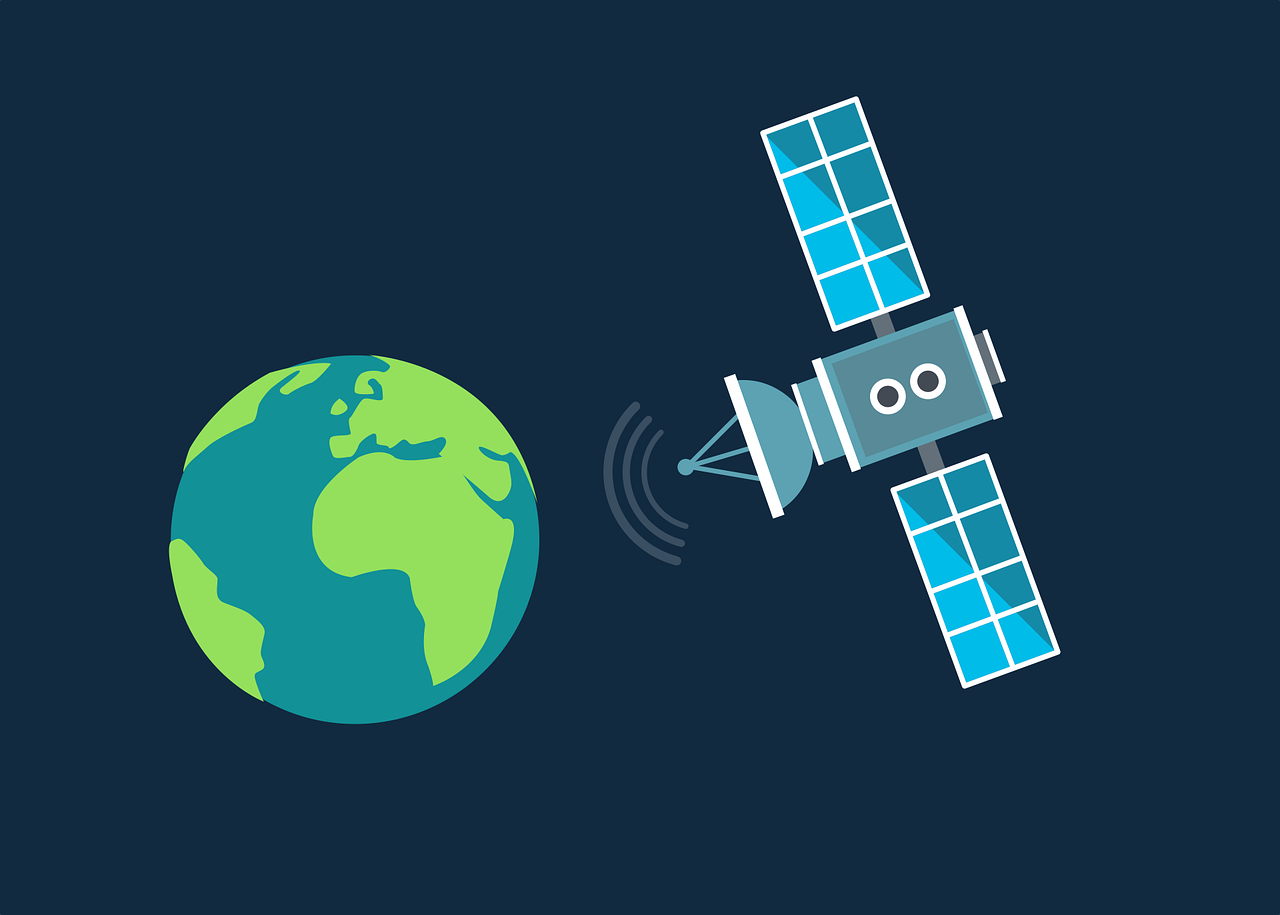
Do you know that emergency call buttons operate from a designated monitoring hub? The devices transmit signals to a base station for technical teams to address emergency incidents. Most devices have limited capacity in the area they can cover within and outside the base station. You should choose a device with sufficient coverage area. They should cover your home, driveways, and garden, allowing wearers the flexibility to move around without compromising safety. Most advanced options support cellular networks and GPS technology to expand user range.
Remember that a panic call button’s usability and reliability depend on the connection type. Landline-based buttons offer users stable phone connectivity but limit the coverage area. Cellular systems provide unmatched mobility and flexibility, increasing their usefulness for users on the go. More advanced versions with Wi-Fi connectivity ensure users connected to the integrity can enjoy seamless connection with efficient app integration.
Wrapping Up
People who care for senior loved ones or people with mobility issues want to connect with them throughout. The undisturbed connection allows caregivers to tell the location and condition of a wearer. It helps them determine when they need quick medical attendance. Buying the best quality unit for everyday needs requires asking yourself the right questions. You should evaluate the product’s quality and performance, ensuring other clients are happy with them. Research the upfront costs and the subscription rates offered by your chosen provider.



